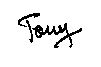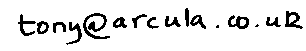The Old Computer Hut contains a selection of computing artifacts which illustrate many of the important developments in computing. In particular, the PDP-8 family of computers provides a good insight into the evolution of computers from second generation all transistor machines of the 1960s (the 'original' PDP-8), through stages of increasing integration (PDP-8/e, PDP-8/a) up to the microprocessor devices of the 1980s (eg. the DECmates).
This view of the collection is aimed particularly at people who have grown up with the IBM PC and who would like to know some background information about the development of computing and how computers work.
Whatever you may think about modern PCs, it is not much use looking to a PC to understand how computers work. Early machines are much more easily understandable and this is the primary reason for a collection such as this.
Unfortunately, there is no substitute for looking at something with your fingers, but as far as possible, I have tried to show at least some of the exhibits from a variety of angles and with a degree of dismantling. Hopefully, this is a little more informative than viewing an object in a glass case in a museum.
The display is not complete, (nor ever likely to be), but the inventory contains a listing of the items that with any luck may appear at some (unspecified) time in the future. Some may not make it at all, the rest will come as and when they are ready. The probability that one will be added tomorrow is very small (but not zero).
In addition to a display of bits and pieces in the computers and the calculators sections, there is a history section. This gives a brief (OK, long) outline of the development of computing from the time of the abacus up to the first programmable computers in the late 1940s. This section does have a lot of words in it, but it is worth reading at least some of them.
Every so often, the urge to lapse into detail has proved irresistible. Some of the more detailed descriptions have been treated as asides or additions to the information in the main text. They appear in the form of Blue Boxes. These are meant to be read in the immediate context of the main text and they are anchored to this. Other blue links (e.g. in the index) are directed to this anchor.
If you really don't want the detail, then it should be possible to appreciate most of the main text without the blue boxes. (If you do want detail then the Blue Boxes are definitely the places to look).
This is a "no frills" site. It was created using an ASCII text editor and it contains only wholesome, homebaked HTML - any residual lumps in the HTML that survived the homebaking process have been smoothed out with HTML Tidy. (See: HTML Tidy)
There is no dynamic content. This is partly pig-headedness, partly an attempt to maintain simplicity of form. The site was designed with dial-up modem users in mind, the pages are short and inline images relatively small. The site is used by many people who do not have access to high-speed internet connections and for their benefit it will stay as it is. Whatever these pages might lack in the way of frills, at least they load moderately quickly.
The site is intended to be accessible to a range of browsers. Because of this and because of the lack of dynamic content mentioned above, a lowest common denominator approach has had to be adopted. It renders more or less acceptably with Amaya, Netscape, Opera, Firefox and Mozilla (and "That Other Browser"). It is readable with Mosaic(3), but much of the formatting is lost.
There are no direct links to external sites from within the text. All external links go indirectly through the external links page and appear in yellow - like this. (or in yellow - like this with some browsers)
The latest addition/alteration to the site is listed here latest 02-Apr-2006
I hope that that you may find something interesting or amusing in here - it is not finished, but I am working on it.